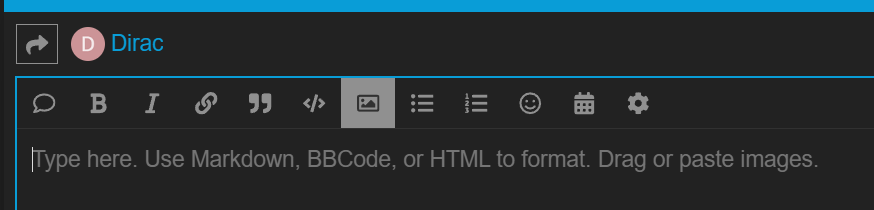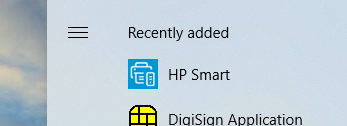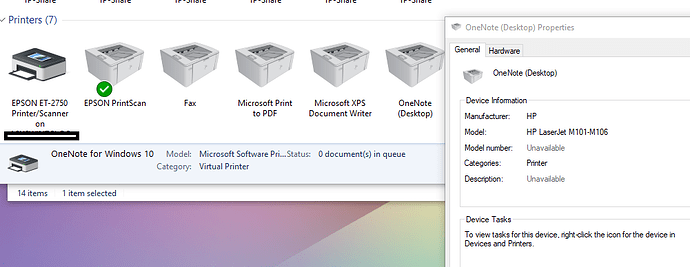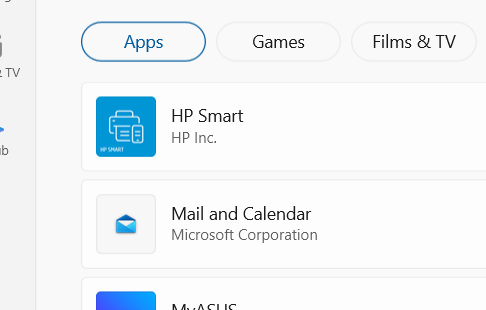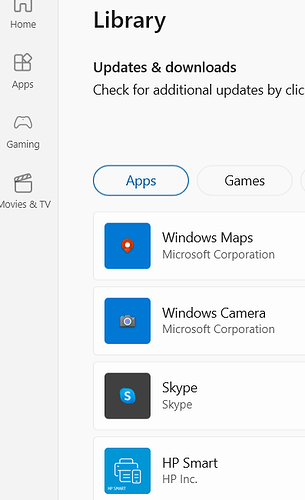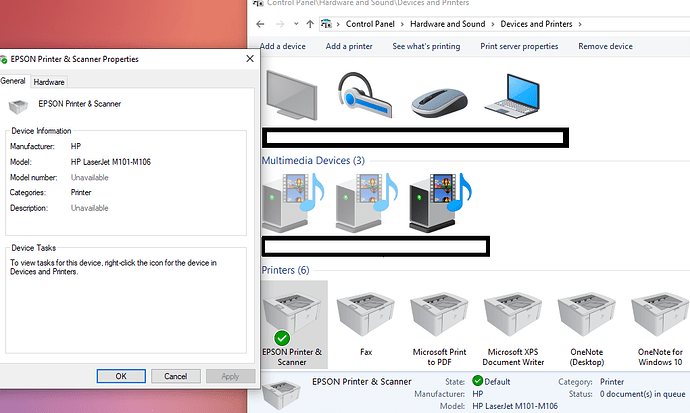Dirac
December 1, 2023, 1:01pm
1
Hi,
I would like to pick up where Mayank Parmar left the issue of HP Smart installing itself in a just wimp when people are off for a coffee, with significant damage as a result. See the article:
Microsoft is looking into reports of the HP Smart app automatically getting installed on Windows 11 and Windows 10 via the Microsoft Store, causing confusion among users. If your Windows installation is affected, you’ll notice a new app “HP Smart” in...
Est. reading time: 2 minutes
On tenforums.com I’ve posted the damage that HP Smart has caused to my system.https://www.tenforums.com/drivers-hardware/209428-hp_smart-win10-both-deleted-printer-icons-devices-printers.html
If anyone knows or has any clue how to repair the damage that HP Smart has done to my system, please feel free to contribute on tenforums.
Kind regards
1 Like
Mayank
December 1, 2023, 8:48pm
2
Hi, both Microsoft and HP told me they’re looking into the reports. My understand is that the app was installed through the Microsoft Store.
Can you share “Apps & Features” and Control Panel screenshots here? I’ll try to ask both the companies, and people I know there.
Dirac
December 1, 2023, 9:11pm
3
Hi Mayank
Hi, A few days ago I installed CCleaner and Wise Reg Cleaner on both Win10 (latest version) laptops. A day or so later, all of the sudden there was the HP_Smart, totally out the blue ... HP_Smart installed itself just like that without my permission,...
Thanks in advance
Dirac
December 1, 2023, 10:24pm
4
Hi Mayank
Dirac
December 1, 2023, 10:45pm
6
Ok there they come
Note, one of the image shows a normal icon, see following link for comments:
Hi, A few days ago I installed CCleaner and Wise Reg Cleaner on both Win10 (latest version) laptops. A day or so later, all of the sudden there was the HP_Smart, totally out the blue ... HP_Smart installed itself just like that without my permission,...
Thanks for helping out.
2 Likes
Mayank
December 4, 2023, 11:11am
7
Hi,
Here’s a follow-up story that explains what’s going on. HP and MS are aware, and I expect a fix in a few days, so don’t bother reinstalling or resetting Windows.
A Windows Update mistake has rebranded all printers to HP M101-M106, including Microsoft's PDF to Print on Windows 11.
Est. reading time: 4 minutes
Dirac
December 4, 2023, 11:53am
8
Hi
Hi, A few days ago I installed CCleaner and Wise Reg Cleaner on both Win10 (latest version) laptops. A day or so later, all of the sudden there was the HP_Smart, totally out the blue ... HP_Smart installed itself just like that without my permission,...
Thanks for the article.
1 Like