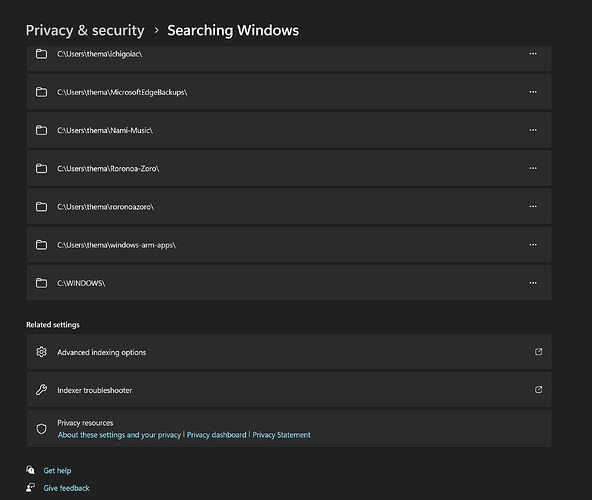Hi all,
We are seeing some strange issues with Windows 11 24H2 and in particular KB5062553.
This has been set up as a new build over a number of machines, various Makes and Models. The only true common part is the fact that all the machines have Intel CPU’s, but again different generations and Office 365 installed.
We are seeing issues where if you type in the windows search on the task bar or the start menu it sits with a blank menu with a blue bar over the top as if it is searching but nothing at all ever comes up.
We have tried to clear the search via various methods, turning on/off advanced search etc, all machines are fully up to date (26.100.4770)
These machines seem to work find for a few hours/days and then this issue starts.
If we re-install the issue returns within a few hours or at the most a day.
We have tried local users, removing and adding local users, user levels (admin/user) as well as domain joined users (admin/user).
THE only way is to remove KB5062553, but as this is not removable a new Windows Image has been created.
Is MS aware of any issues or has anyone seen these issues out in the wild or is it just us?
Could something have changed around the AI Search which need additional Firewall Ports.
VP